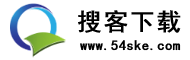excel点击单元格出现十字的设置方法!
|
在我们使用excel单元格进行查看数据的时候,有时候看着看着经常会不知道当前所选取的单元格是哪一个,针对这个问题我们可以通过开启excel中的阅读模式,开启后点击一个单元格就会变成十字的效果图,如图: office Excel设置方法: 1、打开excel,然后按下ALT+F11,会出现Microsoft Visual Basic界面; 2、在弹出的创建中键入下面代码: Private Sub Worksheet_SelectionChange(ByVal Target As Range) If Target.EntireColumn.Address = Target.Address Then Cells.Interior.ColorIndex = xlNone Exit Sub End If If Target.EntireRow.Address = Target.Address Then Cells.Interior.ColorIndex = xlNone Exit Sub End If Cells.Interior.ColorIndex = xlNone Rows(Selection.Row & ":" & Selection.Row + Selection.Rows.Count - 1).Interior.ColorIndex = 10 Columns(Selection.Column).Resize(, Selection.Columns.Count).Interior.ColorIndex = 10 End Sub 大家可以改ColorIndex,直到出现满意的颜色。以下是截图: WPS Excel设置方法: 1、首先我们进入“视图”界面; 2、在视图界面,找到“阅读模式”,点击即可开启阅读模式,如图: 以上便是excel点击单元格出现十字的设置方法,有需要的用户快去试试吧~ 相关文章: excel按颜色排序怎么排?excel按颜色排序教程 excel不能排序怎么办?Excel排序功能出现故障的解决方法 |